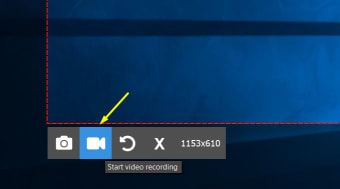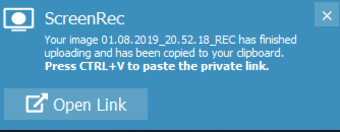Explain your points quicker and better
Screenrec is a cost-free screen capture utility developed by teddysoft-ltd. On any of your compatible Windows desktops, you can opt to quickly send a video message or take a screenshot when trying to elaborate on specific issues or ideas. This aids you a lot in getting your point across faster and allows saving tons of your precious hours.
Its full version is available to download and utilize without a single cent. Compared relatively to Bandicam Screen Recorder, Screenrec is a simpler and more affordable alternative that enables you to record your screen and capture it.
Simple utility with powerful features
This screen recorder is so easy and instant that you'll quickly get started within 60 seconds. It has the power to record your voice, webcam, and your desktop audio. You can opt to add a facecam overlay on top of the screen you'll capture. Moreover, it supports Cloud Recording technology and puts no watermark or time limit. Recording can be done in three simple steps. First, you have to select the area—you can take a shot of the entire screen or just a specific part of it.
Afterward, you'll press the record button and start capturing your desktop, system sound, and/or mic. All the recorded contents will be saved automatically to the private cloud account you connected. Lastly, once you press the 'Stop' button, it'll prompt you to its sharing link. The video output will be exported in the universal MP4 format that’s supported by all modern devices. It guarantees flawless recording of 1080p at any frame rate between 15 to 120 FPS. Furthermore, there's a gallery available to easily track down all your past projects.
Screenrec vs. Bandicam
Screenrec is a cheaper substitute for the premium and paywall-restricted services of Bandicam. The free-of-charge recording solution from teddysoft-ltd is strongly capable of capturing your Windows desktop screen, whether through a still image or moving video. It guarantees no time limit or huge watermark applied to your project, allowing you infinite taping capability without ever ruining the quality of the content you took. Furthermore, it supports annotation, enabling you to insert simple captions that can add to the clarity of the instructional clip you're creating.
Nonetheless, Bandicam is a more solid companion when it comes to capturing game actions as it presents various recording modes that are specifically dedicated to taking adventure-filled gaming videos. However, for those who are short on budget, this isn't really a recommended program as it can only provide you with a 30-day free trial and requires a licensed subscription to continue using its services. Thus, if your screen capture project only requires basic recording and editing, Screenrec is a better option for you to download.
An instant way to communicate
Screenrec exhibits convenient features that help you quickly and clearly explain your point to your team members, bosses, and business clients. It is packed with powerful recording functions and capabilities that you can share with your intended receiver instantly. No time limit or watermark will ever disrupt the quality of your screenshots, making this an impressive screen capture solution that is often better than some of the paid recorder utilities.